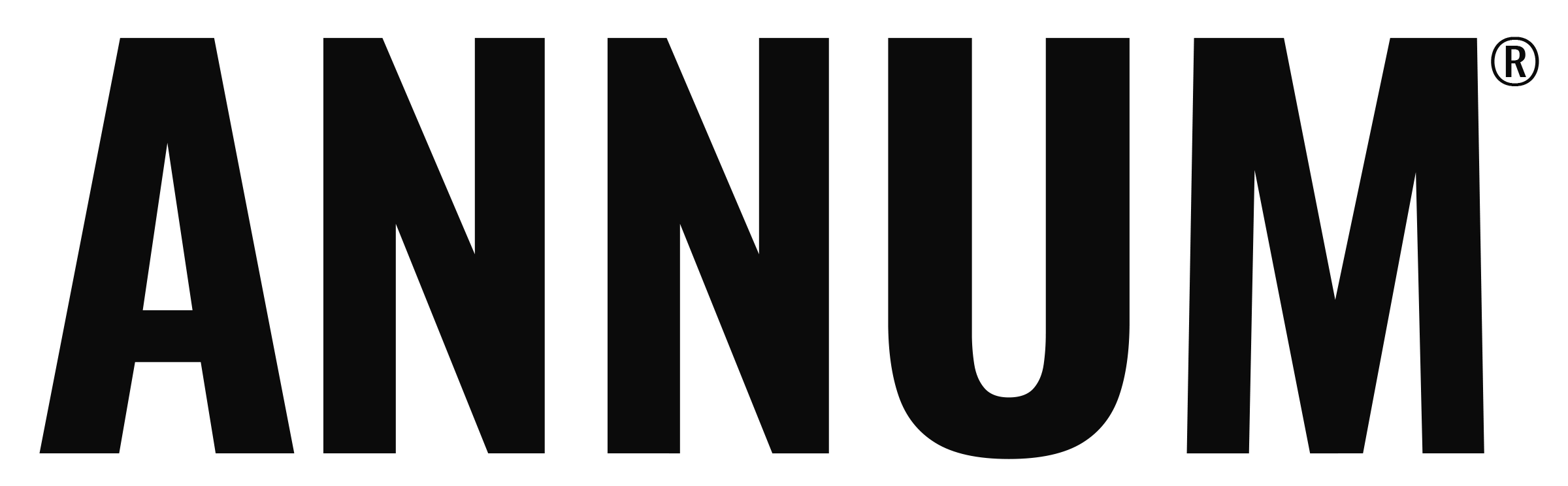IT’S YOUR TIME
Create a Shared Event Calendar
Looking to create and manage your own custom shared event calendar that you can pull into Annum? See below.

Create a Shared Calendar in Google
Set up a shared calendar:
- Set up a Google Account or use an existing one
- Create a new Google Calendar
- Enter the events you would like to include
Copy the shared calendar’s iCal URL:
- Click on three vertical dots next to the name of the calendar in the left margin of the Google Calendar app in the My Calendars list
- Then click on “Settings and sharing” for that calendar
- Scroll down to where it says “Public address in iCal format”
- Click on the URL to select it, then copy the URL
- Add this calendar to Annum by pasting the URL into the field for a new custom calendar. Visit our Calendars of Interest guide for full instructions
Share an Outlook Calendar
Publish the calendar in Outlook to generate an .ics URL (full instructions from Microsoft) :
- Log into Outlook on the web
- In Calendar view, select Settings
- Select Shared calendars
- Under Publish a calendar, choose which calendar you want to publish and how much detail you want people to see
- Select Publish
- Copy the published calendars .ics URL
- Add this calendar to Annum by pasting the URL into the field for a new custom calendar. Visit our Calendars of Interest guide for full instructions
If you have questions or need help with set up, please contact us.