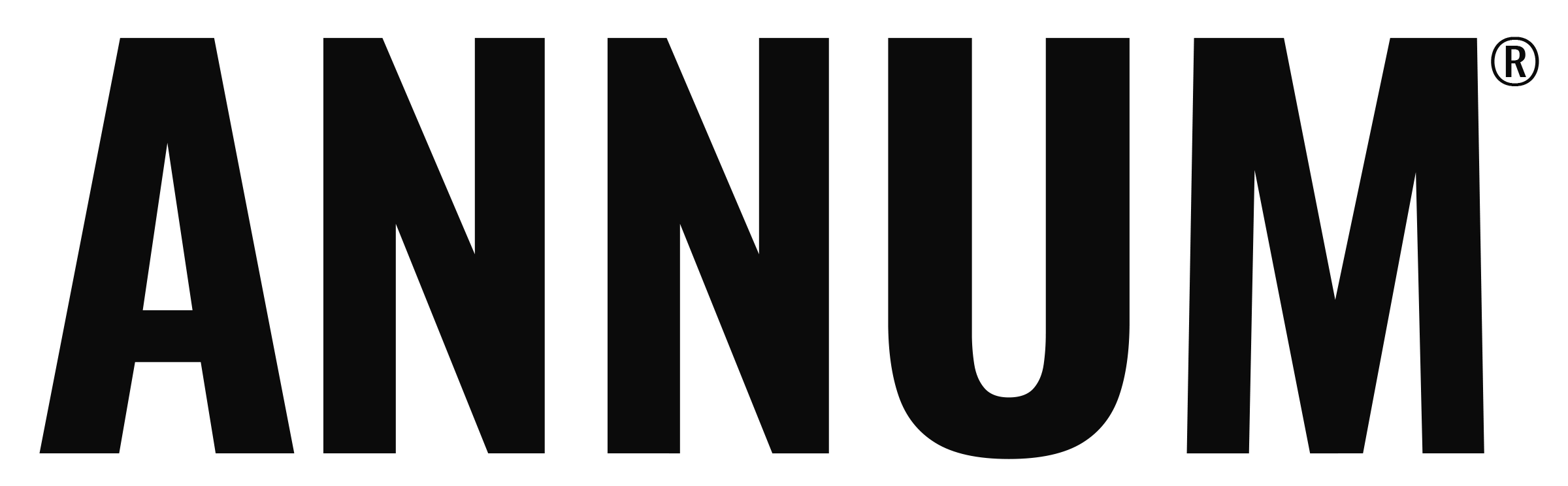HAND IT OVER
Export CSV
Provide detailed plan data to partners in finance and other departments by exporting as spreadsheet friendly files.
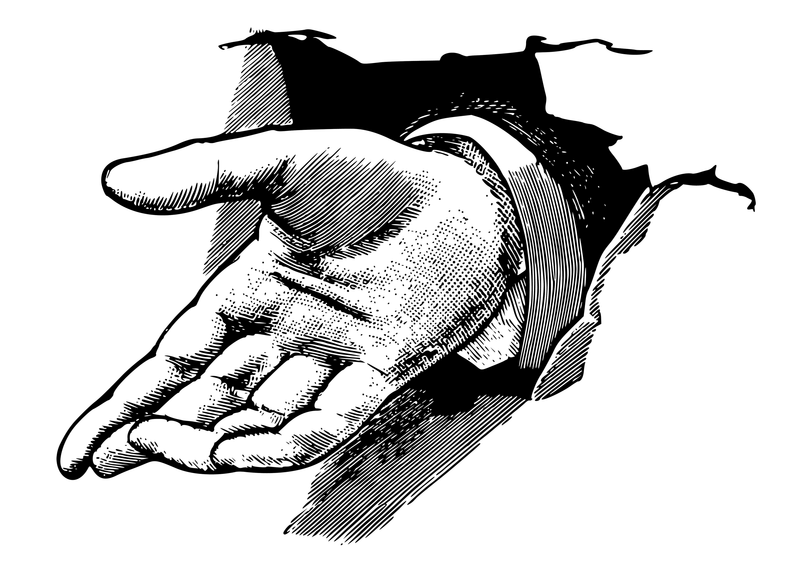
Export Your Data as a CSV File
Use this feature to provide detailed plan data to partners in finance and other departments. For our customers in the banking industry, you can now export your full annual marketing plan for compliance audits.
The Table view of your Plan within Annum displays all Tactics within a specified date range. It can easily be exported and saved as a CSV file to be viewed, sorted, and edited via a spreadsheet program.
Export a CSV file:
- Go to the Table view
- Set a date range
- Click CSV Export button on the right side of the page header
- Find the file in your Downloads folder, the file name is a time stamp
Note:
- The columns of the CSV file will match the columns seen in the Table view including Universal Tactic Fields, Tags, Initiatives, and Budget data.
- Channel, Initiative, and Tag Filters are not applied to CSV exports.
- If you wish to see a list of all Initiatives in your plan, go to Plan Settings in the center top of the application. Select Initiatives from the dropdown menu. Enter the appropriate date range.
Lead and Nested Plan Structure
The CSV export function only exports data from one Plan at a time. Therefore you must toggle off any connected Plans in order to access this feature in the Table view. (Learn about our patented connected calendar structure for complex organizations.)
INCLUDES