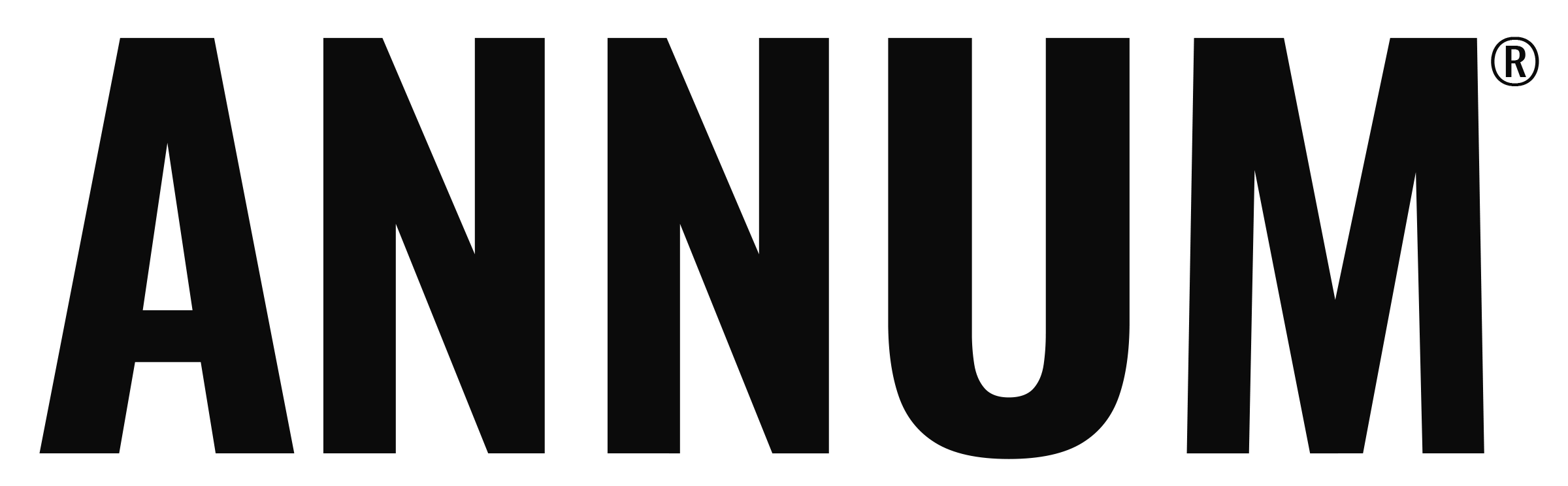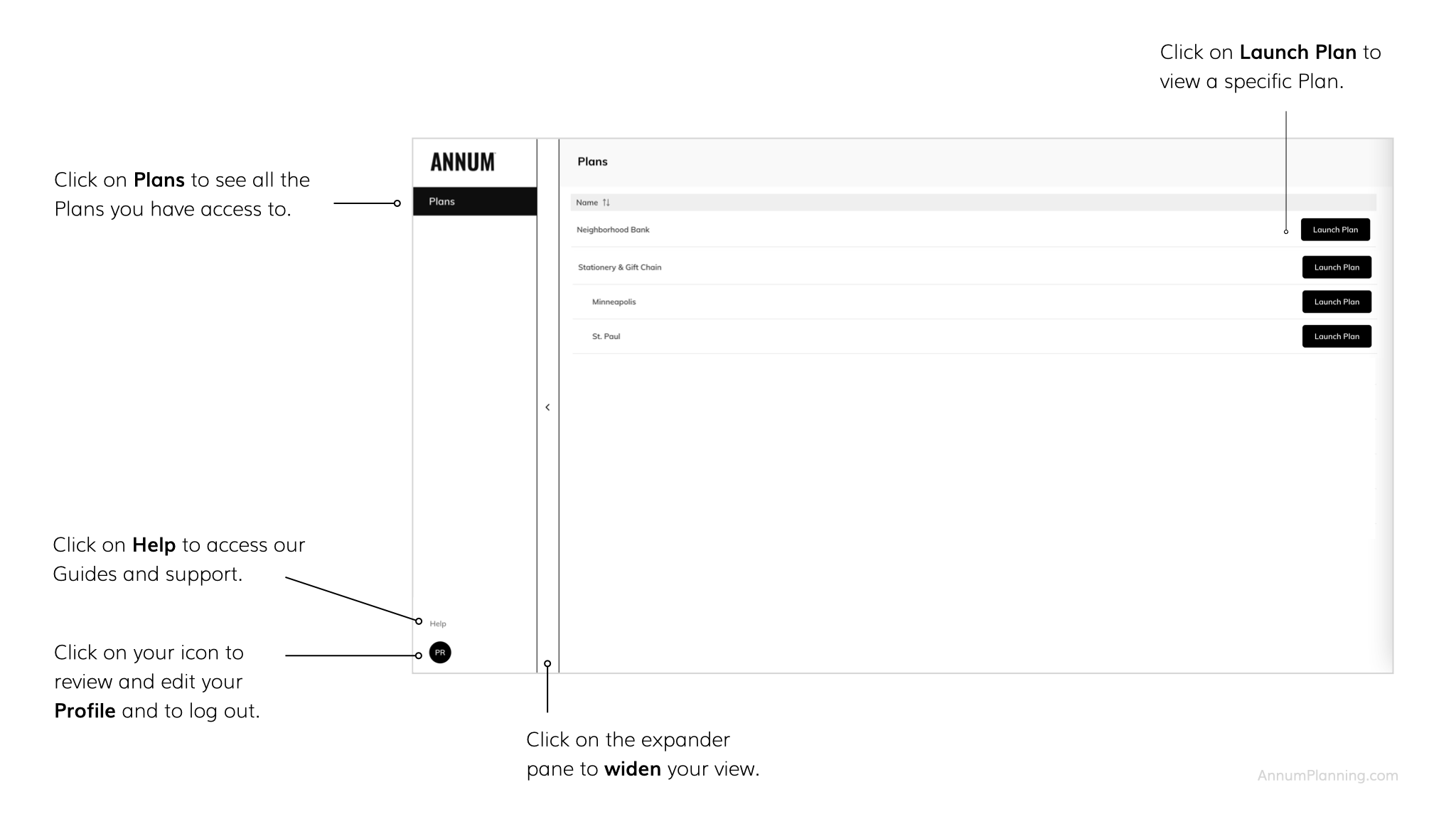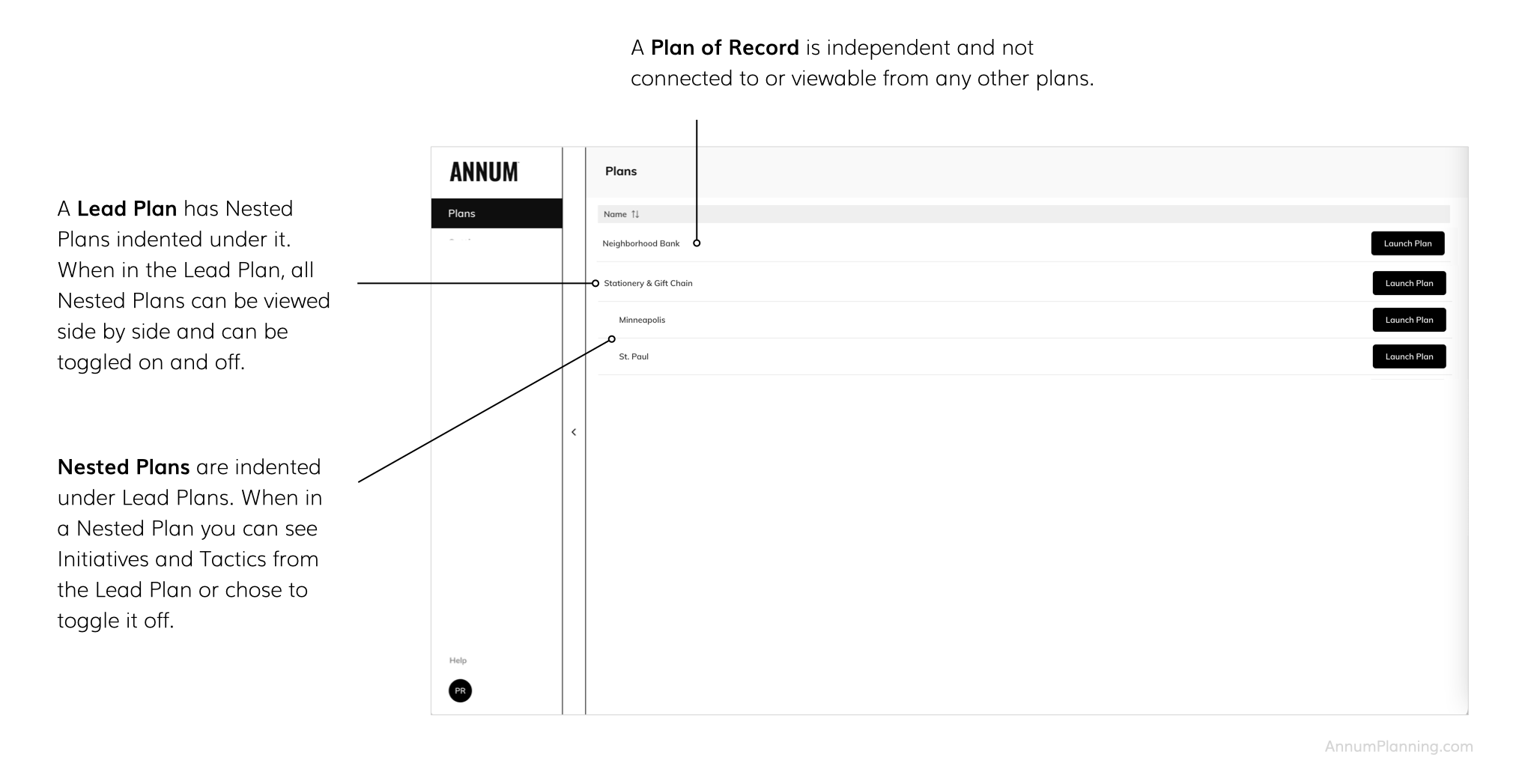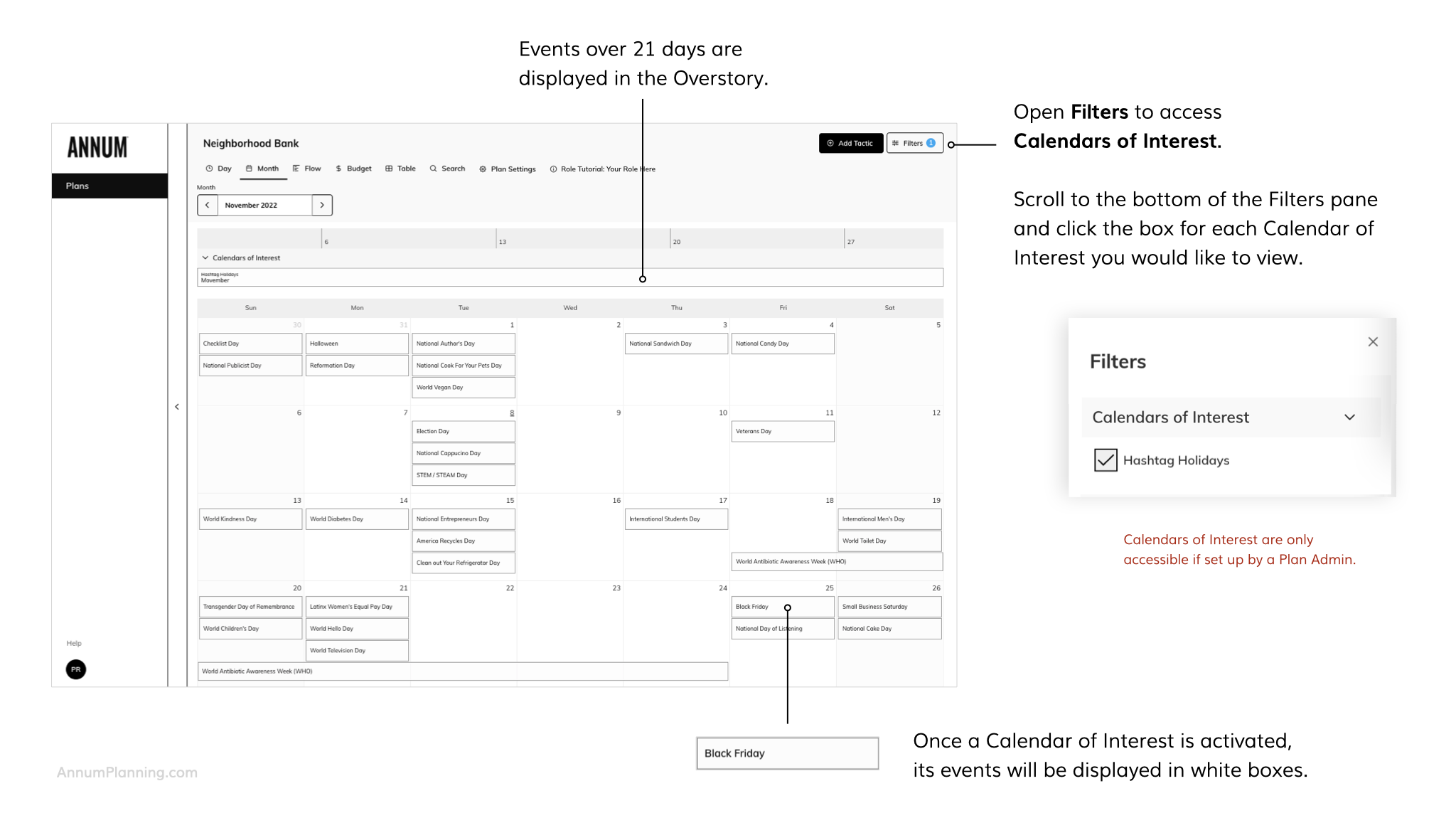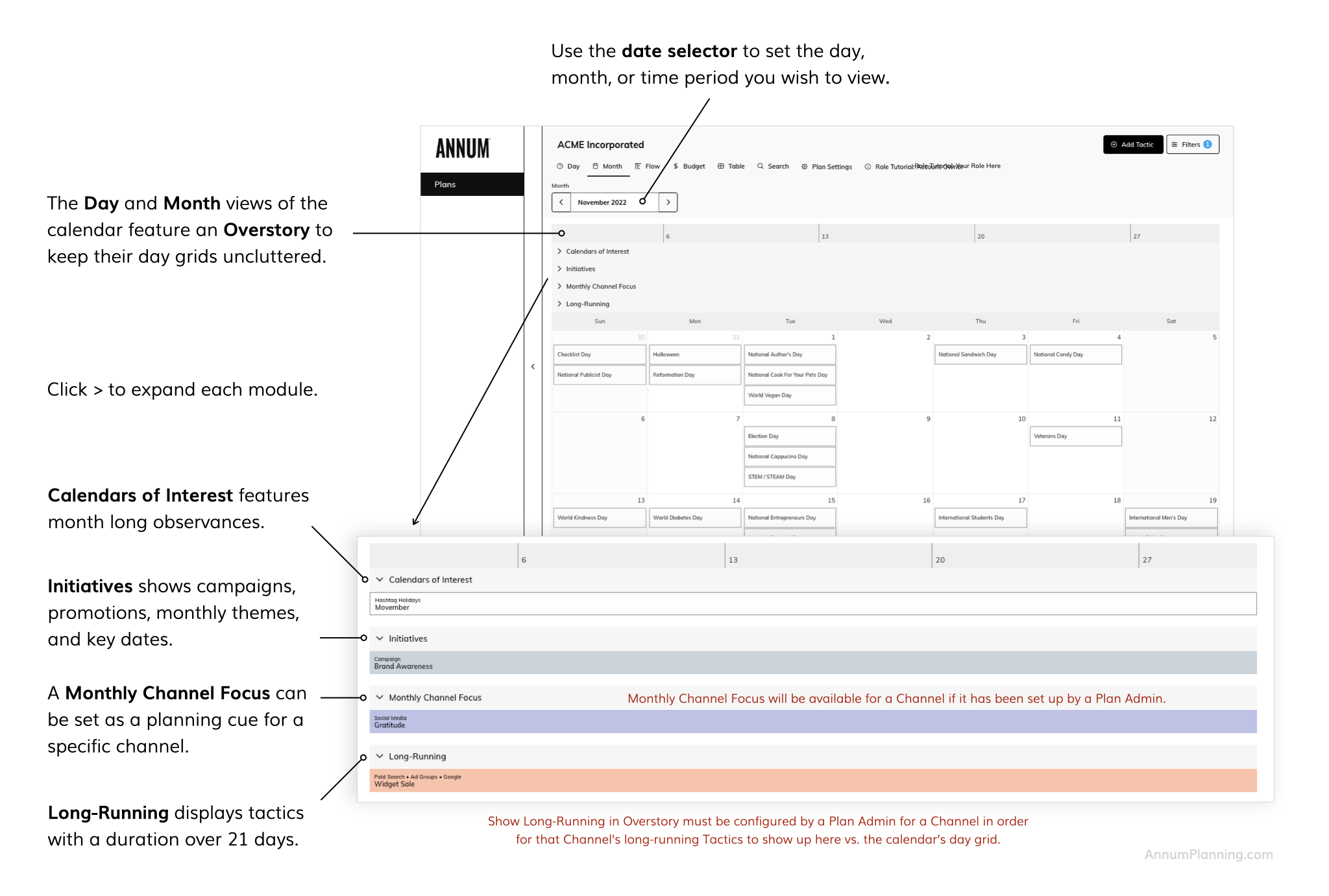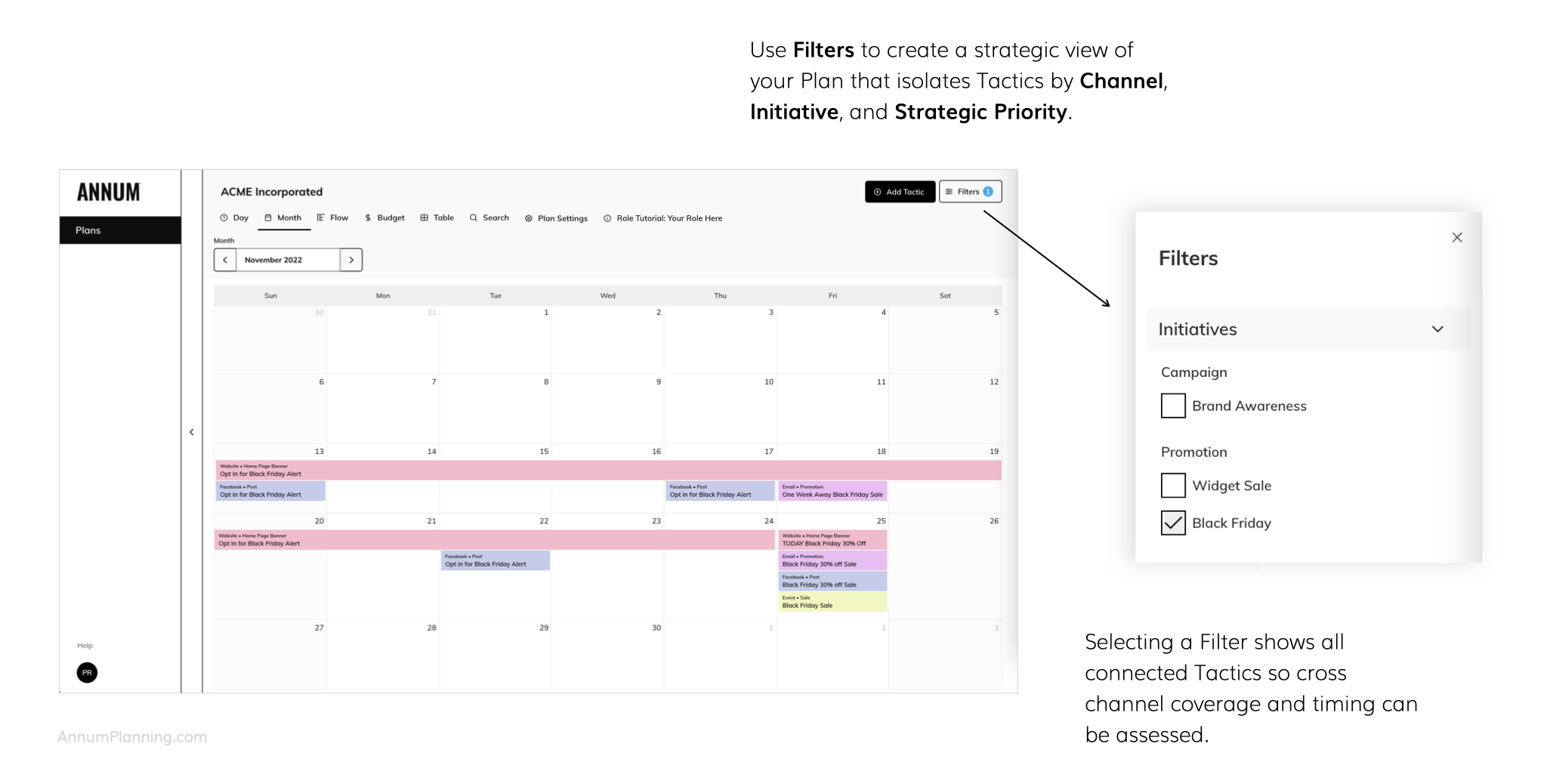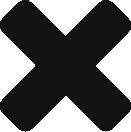THE BIG PICTURE
Viewer Tutorial
Function: Plan Review
You’ll find your Plan role displayed at the center top of the Plan you are working in, right next to the “i” icon.
Click the icon to open the appropriate tutorial at any time.
What's Annum?
Annum is an integrated marketing calendar and omnichannel planning system. It is purpose built for strategic planning. It's where you flesh out your integrated marketing plan.
In Annum you see insights, Initiatives, Tactics, and in-market dates. It serves as a plan of record that shows the omnichannel customer experience.
Annum is not a project management or production tool. Those tools support the execution of the strategic plan with tasks, deadlines, to do lists, and creative asset development.
App Orientation
The far left pane provides global navigation to the three functional areas of the application.
Plans in the upper left hand corner will take you to a list of the Plans you have access to. Each business or brand is set up on its own unique Plan. Select Launch Plan to view.
Under Help you will find links to: our instructional Guides, Feedback for reporting bugs and suggesting new features, and Contact Us for connecting via email.
Click on your icon to access your Profile or log out. In your Profile you can edit your name and email address and change your password. Here you can also see a list of the Plans you have access to and your role for each.
Types of Plans
Annum offers two options for planning:
A Plan of Record is a singular plan or calendar designed to accommodate all Initiatives and Tactics for a brand or business.
Our Lead and Nested Plan Structure is a connected parent-child calendar system for large enterprises. The Lead Plan or calendar represents the overarching organization and different business units are set up as Nested Plans or calendars underneath.
Here are some key distinctions to help you know if you are working in a Plan of Record or a Lead and Nested Plan Structure.
Plan of Record
Lead and Nested Plans
(View from within a Lead Plan)
When you are in a Nested Plan you can see Initiatives and Tactics from the Lead Plan precede by the house icon and in the more vivid Channel color. You also have the ability to toggle the Lead Plan on and off in the Filters. You are not able to see Initiatives and Tactics from the other Nested Plans and they do not appear in the Filters. As such, you will not see the use of Nested Plan acronyms.
Learn more about plan set up and how to enter and edit Tactics in our Lead and Nested Plan structure.
Turn on Calendars of Interest
Timing in relation to seasonality and external events is critical to the success of a strategic marketing plan. That's why Annum features calendars of holidays, observances, events, and customer insights that can be turned on with a click.
Calendars of Interest must be turned on in a Plan by a Plan Admin in order to be accessible. We offer a set of standard calendars as well as the ability to add custom calendars set up for public sharing.
Visit the Calendars of Interest Guide for the full list and set up instructions.
Select Your Best View
Initiatives and Tactics that are entered into Annum, can be viewed a number of different ways based on your needs. Use the following buttons at the top of the application to select the right view for you.
The Day and Month views are most helpful when trying to determine time of day or best day of week / month for a Tactic. In order to keep the day grids of these two views uncluttered, Annum displays month long observances/events, overarching Initiatives, Monthly Focuses, and long running Tactics in the Overstory.
The Monthly Channel Focus is an opportunity to establish a cue for planners in a specific Channel. For example if you would like the Social Media team to share posts relating to "Gratitude" during the month of November.
Get Strategic With Filters
When you have a lot going on it's hard to ensure that all Channels are working synergistically for the success of your key Initiatives and Strategic Priorities. In order to help you make better strategic decisions, Annum features Filters that can provide a cross channel integrated view of all Tactics related to a specific Campaign, Promotion, Key Date, Objective, Target Segment, or Journey Phase.
Export as PDF
All the views of your plan within Annum can easily be exported and saved as PDFs by using the Print settings of your browser.
Please note that the PDF will reflect what ever is viewable on your screen. If you have any modals closed/hidden, they will not be represented in the PDF. If you have any Filters activated, only what you have filtered in and can see in the calendar will be shown in the PDF.
For Chrome Users
- Go to File > Print.
- Scroll down to "More Settings" and click to open.
- Scroll down to "Options" and check the box for "Background Graphics" so you can see the colors of the bars.
- Select from Option A or B below.
OPTION A
- Scroll back up to the top and click in "Destination" and select "Save as PDF."
- Enter the name for the document, select the destination, and click "Save."
OPTION B
- Scroll down to "Open PDF in Preview" and click to open.
- In the Preview application click "File" then "Save."
- Enter the name for the document, select the destination, and click "Save."
For Safari Users
- Go to File > Print.
- Click on "Show Details" under the small image of your PDF.
- Check the box for "Print Backgrounds" so you can see the colors of the bars.
- Click on "PDF" and select "Save as PDF."
- Enter the name for the document, select the destination, and click "Save."
For Other Browser Users
Google the name of your browser + "export to PDF."
For more explanations and instruction, visit Guides where you will find a Glossary of terms, other role tutorials, and more. If you still have unanswered questions, contact us.
Our strategic omnichannel marketing planning calendar is patent pending.